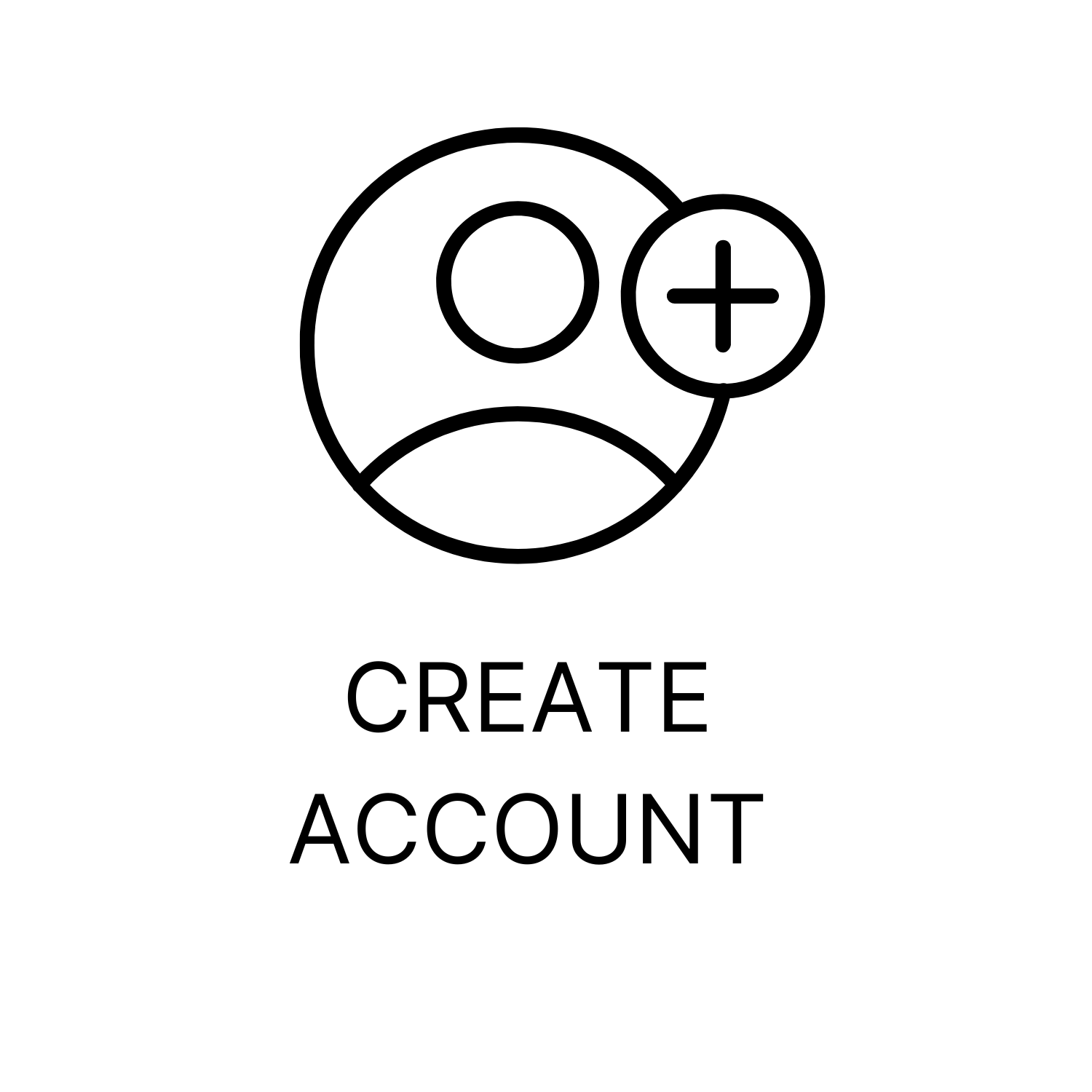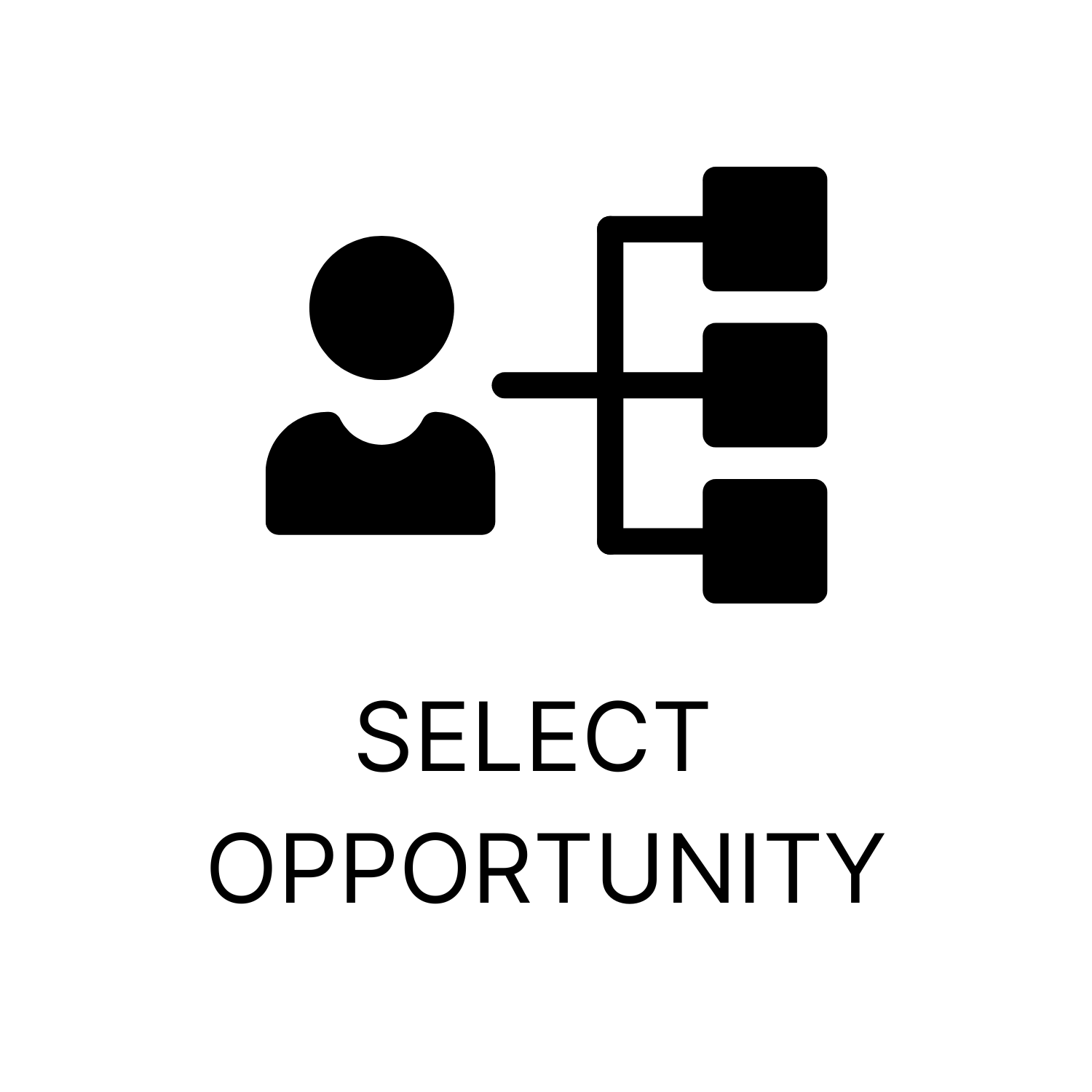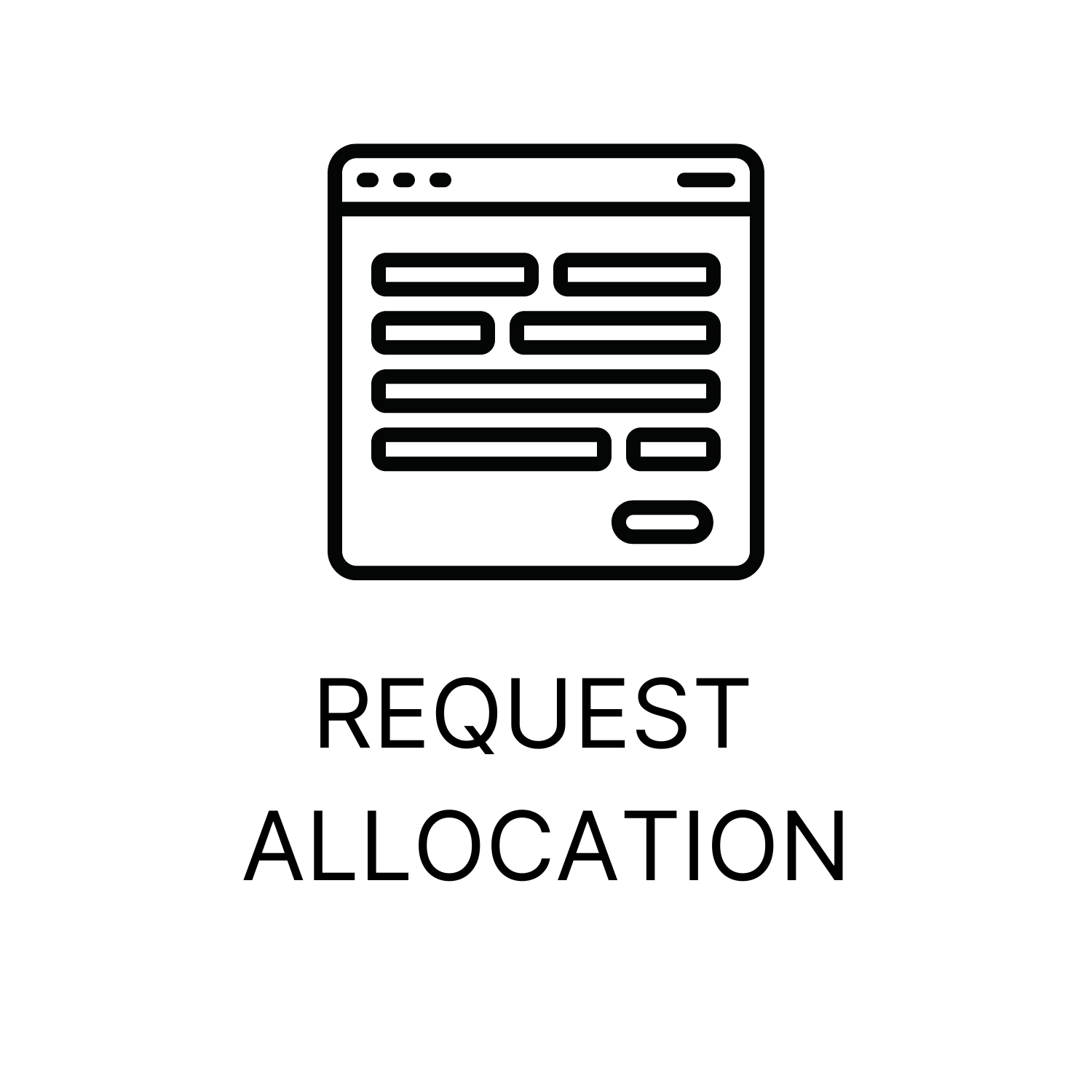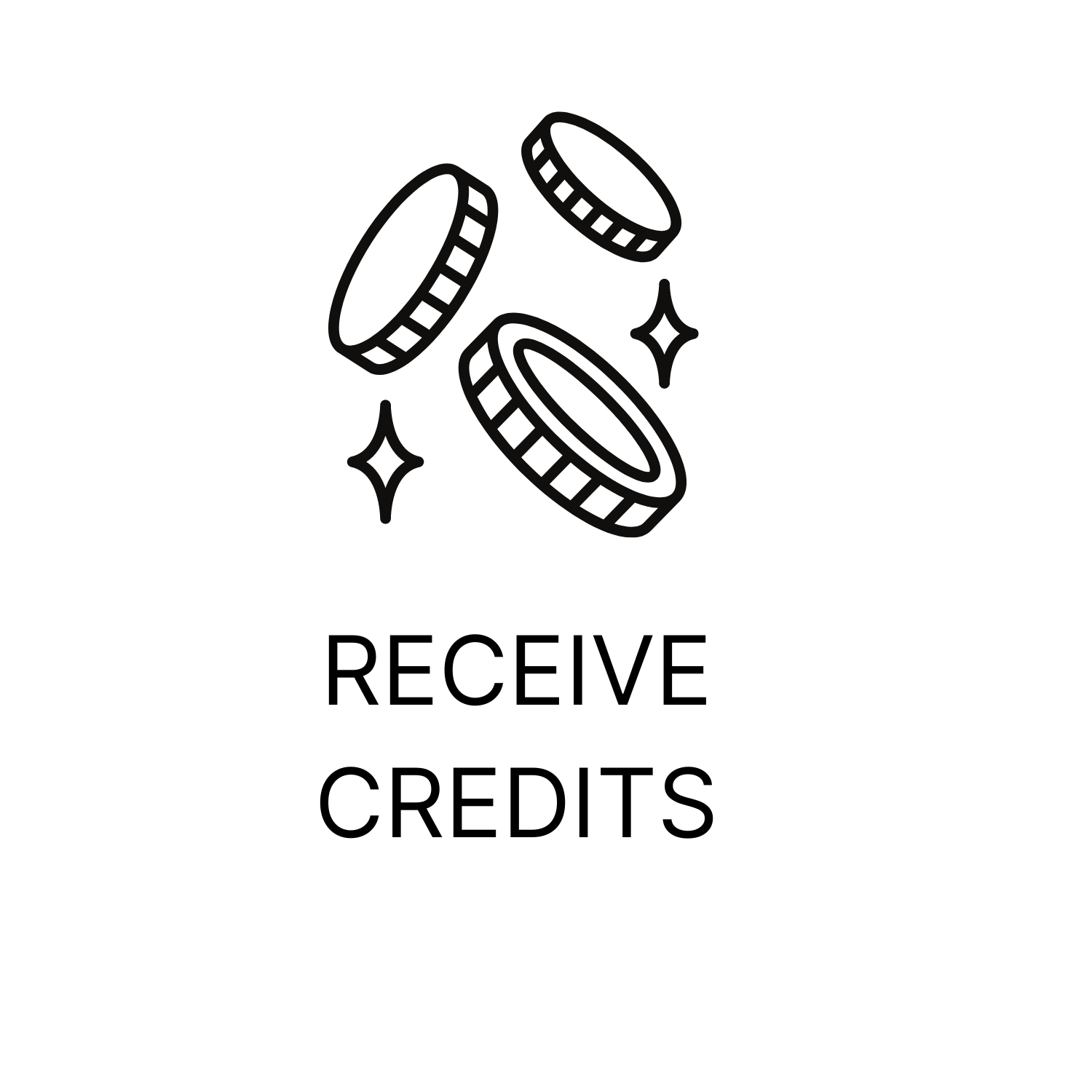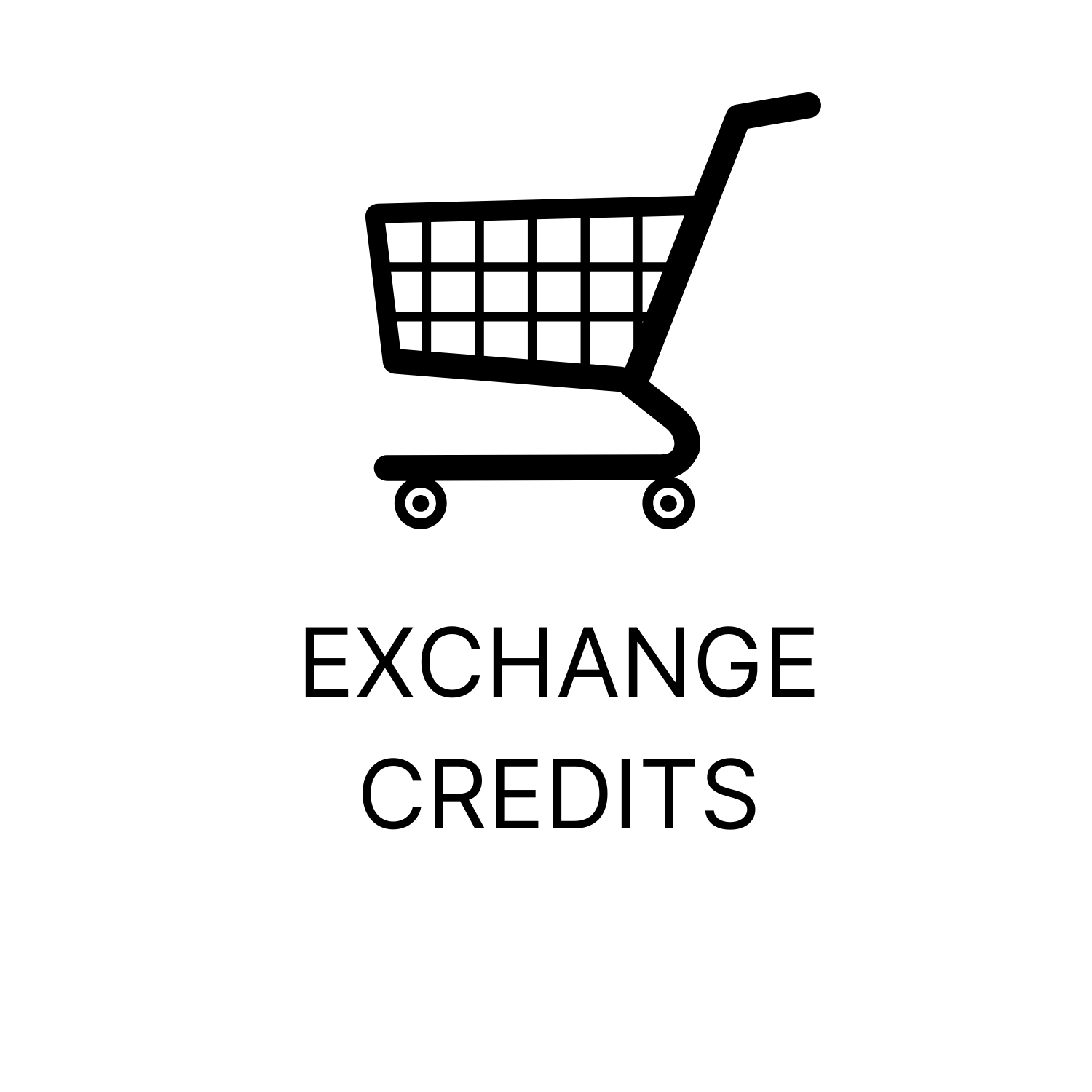Credit Exchange and Calculator
Ready to calculate your credit exchange?
To use resources, you must “spend” your ACCESS Credits and exchange them for allocations on the resource or resources you want to use.
Allocations for Explore, Discover, and Accelerate projects are awarded in ACCESS Credits. ACCESS Credits are the “currency” used here to permit you a limited amount of resource use without requiring you to specify up front exactly which resources you will use. If it helps, an ACCESS Credit is set to be about one core-hour or 1 GB of storage. The amounts vary by resource, however. Because a GPU-hour delivers more computing, a GPU-hour will cost you more Credits, for example.
Also, remember that ACCESS Credits are issued in two increments: half upon initial project award and half after you submit a progress report. If you know that your total resource needs will exceed your initial project’s Credit limits, you can add your progress report to a request to upgrade to a project type with a larger Credit limit.
Finally, the total Credits available to a single funding award for its lifetime is the Accelerate ACCESS limit. For projects that need more than that amount, you will need to prepare a Maximize ACCESS request and enter that annual cycle.
Once you've got some ACCESS Credits in hand, you can submit an exchange request from the true My Projects page.
Resource providers may approve, modify, or decline an exchange based on whether the resource is appropriate for the proposed work or if the resource is too busy to take on more work.
ACCESS Credits are issued in two increments: half upon initial award and half after you submit a progress report. If you know that your total resource needs will exceed your initial project’s Credit limits, you can add your progress report to a request to upgrade to a project type with a larger Credit limit.
To show you how ACCESS Credits convert to resource-specific allocations, we have provided an Exchange
Calculator. In the calculator, enter the number of ACCESS Credits you want to exchange and select a target
resource—the calculator will show you the amount of units you would receive on that resource.
Each resource has a fixed exchange rate for ACCESS Credits. Most multicore compute resources are allocated in
core-hours, unless they are GPU-based resources, in which case the units tend to be GPU-hours. Storage
resources are usually allocated in gigabytes.